What do I do with an old computer?

What do I do with an old computer?

So you found an old computer or related accessories and you are asking yourself "what do I do with this old computer?"
Did you know there is an entire community that enjoys "vintage" computers?
Many computer savvy people find collecting "vintage" computers to be a fun hobby, and an excellent way to learn and preserve computer history. If that is not you, that is fine! But you might want to consider offering what you found for sale.
What exactly is "vintage?"
Well, it's not that exact really. Sorry, your 5 year old Dell isn't "vintage". But if you found a green screen 1980's IBM PC/XT with a blazing fast 4.77mhz CPU, then yes, that is vintage!
If you don't know what you have found, or if it might be worth something feel free to hop over to the Vintage Computing Forums and ask!
No, you won't get rich. But many vintage collectors will appreciate you for offering it. And who know, you might be sitting on some uncommon gem or some specific part that someone really needs.
What do these people do with vintage computers? Well, some may put them up on a pedestal. Some use them to explore and learn about aspects of computer history. Other use them to play games that emulators may not run 100% authentically. And others enjoy the challenge of writing new useful program code under tighter hardware constraints.
So what is "vintage" and sought after?
Just off the top of my head in general:
Well, that is up to you. On the one hand, more buyers look for computers that are known working. On the other hand, there are rare occasions when powering up a computer without first doing proper maintenance can damage it. In some cases you may need to first remove shipping material or undo shipping latches. Booting from floppy disks without first cleaning the drive or disk may damage the disk.
Be aware that just because a very early computer does not "boot" does not mean it does not work. Some early 80s or earlier computers requires special knowledge or special software to operate them. Also, some models of machines will always require repair, which makes them more rare.
Computers don't explode or have anything dangerous, despite what you might have seen on TV, but there are a couple of things that can go "pop" or smoke.
Radio Frequency Interference capacitors - a capacitor that sits directly across the 120 volt power input - can make a loud pop and put off a lot of smelly smoke when it goes bad. The good news is this is ususally an easy fix, and the computer may actually continue to work without it.
Tantalum capacitors - similar to RFI capacitors that sit between the power and ground on motherboards or cards - can make a loud pop and send off a few sparks. That is actually a GOOD thing because now you know what part is bad, and they are easily replaced. Similarly, the computer should continue to work without it. Ones that go bad without popping will short and prevent the machine from powering up, leaving you scratching your head as to the problem.
These two are nothing to be afraid of.
How do I test it?
Most of these kinds of computers will require a boot disk. You did keep the software didn't you? If the computer has a composite or VGA video output, then you can connect it to a newer TV and see what it is doing. Otherwise you probably can't really do much unless you are a computer tech.
If you have found a machine that you think is too beat up for sale, consider parting it out. Parts are regularly sought after.
It doesn't work? Does that mean it is just trash?
Not necessarily. Some kinds of machines are expected to need servicing before they can fully operate. In some cases that also makes them more uncommon because most people do assume they are trash. Many collectors have the ability to make needed repairs.
A few examples: Some models of late 80s Macintosh computers are commonly inoperable until the motherboard's dried out electrolytic capacitors are replaced. IBM PS/2 floppy drives are usually inoperable due to similar reasons. Early Compaq , Lisa, and some other very early "mushy" keyboards will require keyswitch foam pad replacements. Many 286/386/486 motherboards will require a replacement CMOS clock battery.
Computers from the early 80s (or earlier) usually used numerous small "discrete logic" IC chips. Compared to later "VLSI" parts, where everything is stuffed in one big honking proprietary chip, these are often easy to repair and many replacement parts are still available. Even if the computer is beyond repair, the discrete logic chips can be removed and re-used as parts.
Ok, so you think you have something worth selling. Now, where to buy and sell?
- Craigslist: This is great for items that require local pick-up. If
you can find a buyer, you save on shipping.
- The Vintage Computing Forum: You can buy sell and trade items directly
to members there.
- AmiBay: another forum, but mostly used by Europeans, I think.
- eBay: This gets the most attention to your item, but they take a
% fee of each sale.
If you know of other good sites, please send them to me!
Do NOT "donate" computers to Goodwill. At least some locations have agreements with large computer vendors (that involve avoiding leg breaking) to destroy old computers in order to eliminate any secondary computer market. If you donate your computer to some other organization, make sure they don't have any such "agreement".
Similarly, "recyclers" do not normally re-sell old or vintage computers. They strip it down for copper and gold and send the rest to rot in a Chinese landfill.
What to put in an auction:
- Good, clear, well lit pictures of the actual item. Front, back, and
any sides with details.
- Verbose descriptions and relevant keywords with any and all markings
such as brand, model number, etc.
- Do not use stock photos. Do not include items other than what you
are selling in the photo.
- On Craigslist, put "Vintage" in the title as appropriate. That is
not really needed on eBay as they have a dedicated Vintage section already.
- If it is part of a Craigslist Grage Sale listing, be sure to use
the keyword "computer".
- If the machine can be opened, take pictures of the inside - sometimes
an uncommon part or feature can be important.
- Any text on the machine or accessories should be readable in the
photos.
If it doesn't sell, try try again. Often the first listing will not get attention. It may take a while to find the right buyer. Keep in mind you may have asked too much and consider lowering the price or enabling "make an offer".
I recommend against starting at $.99 unless it is an item that is %100000 guaranteed to get lots of bids. Or unless the item has to be sold by the end of the week before the wife throws it out :P
I also recommend against "reserve" auctions. Those are just obnoxious.
Shipping:
Sorry, no good tips yet. Someone needs to write a "Shipping for Dummies" book.
Anything heavy and/or fragile MUST be packaged very, very carefully or it WILL get smashed.
Unfortunately, the cost of shipping will eat in to how much a buyer will pay for your item.
How much is an old computer or software worth?
"It is worth as much as someone will pay"
Well, it varies wildly, and you probably won't get rich. The best way to check is to look at eBay for SOLD listings. Ignore anything for sale or not sold because any idiot can ask $2000 for worthless rustbucket. Also ignore sold "buy it now" items where the seller accepted a lower unspecified offer.
You can also ask over at the Vintage Computing Forums, but don't expect a perfect answer.
Below are just some rambling and wild ass guessing based on way too much eBay browsing, and observations. Note that I mostly look at IBM PC stuff but accessories for other systems are always sought after.
A genuine IBM PC, XT, or AT can sell for a couple hundred.
A common clone PC, XT, or AT can go for $50-$100
Early clones such as Columbia Data Products, Eagle Computers, Compaq,
Leading Edge, Kaypro, PCs Limited (before they became Dell), are desirable
if they are in good condition.
Good monochrome or color monitors perhaps $50-100.
IBM PGA monitors are quite rare - these are often mistaken as non functional
because they do not work with VGA and require IBM's PGA video card to operate.
The original NEC Multisync is sought after - it does not use a VGA
connector, but can work with VGA, EGA and much more.
Non-standard monitors for proprietary systems - depends on which system.
Late 80's/Early 90s VGA CRTs - Unless they are IBM branded, they are
worthless.
Late 1990s, early 2000s VGA CRT - these are the ones everyone wants,
as they are higher quality and higher resolution.
TI-99/4a consoles don't go for too much (they were dumped on the market
at the end of their life)
TI-99/4a Peripheral Expansion Boxes can go for $100-200 depending if
they have installed cards
Corcomp or Myarc disk controllers for the TI-99/4a... well, how big
is your bank account?
Laser 128/128ex - $80-$100 perhaps a bit more with accessories. Missing
power supply will hurt the price.
Cassette tape recorders designed for computer use - The Tandy CCR-82s
are good ones. ~$25 in good condition. Drive belts WILL need replacment,
but those are easy to obtain and install.
Condition is important. A non-fucntioning yellowed rustbucket is not worth nearly as much as something in good working condition.
Completeness is important. Some very early systems used propriety keyboards and video monitors. If such a system lacks these, then it is not worth as much. On the other hand, those that do not use proprietary parts might get more attention if the the parts are split up for sale.
Desirable parts
- 8" and 5.25" floppy drives - 5.25" drives sell for ~$10-$30 plus shipping,
perhaps a bit more if expertly pre-tested, but some people ask nuts prices.
- Floppy disks. New/new old stock 5.25/3.5 commonly priced ~$1 a disk,
but ~$.50 per disk is a better deal.
- RAM chips
- ISA sound cards (Sound Blaster, Gravis Ultrasound, Thunderboard,
and 100% Sound Blaster compatibles)
- Modems, if they are for proprietary hardware. External serial and
Internal ISA 56K are the best. PCI WinModems are worthless garbage when
they were new and should be burned with fire.
- VGA Video Cards that are 8-bit ISA compatible (may have 16-bit plugs),
or have other unique compatibility features.
- Circuit boards for anything pre-VLSI. are often good for parts or
repair.
- 8-bit high density ISA floppy disk controllers. - Easily sell for
~$50.
- Copy II PC Deluxe Option Board Transcopy cards - sell around $100
- Generic "AT" form 286, 386, or 486 boards that have NOT been eaten
by a corroded clock battery
- Generic XT or AT form power supplies
- Generic XT and AT form cases (if they are in very good condition).
Computer cases with numeric displays on them are a plus.
- CPU upgrades such as Intel 486 Overdrives.
- Non IBM compatible keyboards (Tandy, etc)
- IBM clickey keyboards. Model "M" etc
- Keyboards with Alps sliders
- Keyboards with "8088/286" switch.
- Monochrome CRT picture tubes.
Tweeners
An inbetween or "tweener" computer is a later Pentium-era system that can properly handle floppy drives, serial, parallel, etc for communications with other devices, while supporting newer technologies such as USB mass storage, IDE/SATA, and Ethernet networking.
The typical ideal "tweener" machine would:
-Have any Pentium, K6, or Athlon era CPU
-Have a generic AT or ATX case
-Have BIOS support for *two* real, internal floppy drives.
-Have Ethernet Networking (easy to add)
-Have Windows 98SE as the primary OS for easy DOS access (ME/2000/XP
are more difficult)
-Have USB ports for flash drives if you don't use networking.
-Have at least one ISA slot and plenty of additional PCI/AGP slots
(depending on how you might expand it)
-Ideally the FDC should support FM encoding, but that is rather uncommon
and hard to tell just by looking.
-The motherboard should use a coin cell CMOS battery instead of a Dallas
or Odin integrated clock/battery chip.
These usually do not come with 5.25" drives, but you can grab a "360K" drive or "1.2mb" off of eBay. A lot of sellers want big bucks, but if you are patient, they can come up for $10-$30. Alternately, keep in mind it is often possible to attach a regular 1.44mb floppy drive to a vintage machine (Such as an IBM PC 5150) and use it at least as a 720K drive.
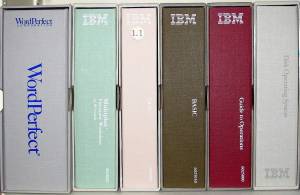
Software:
I tend to look at software a lot. Software and manuals are actually becoming more rare. Those are always the first things to go in the dumpster.
A good "Baseline" price for a complete box, manual, and original disk set is around $20 plus reasonable shipping. For just a floppy disk, perhaps $5-$10
Software with recognizable, popular names might fetch an extra $5-$10.
Development software sets, such as programming languages often sell in the vicinity of $100.
"Fluff" software - the sort of thing that came free with a computer, but no one actually used - will detract from the value.
Games often get a lot of attention, but application software is important too. Especially if it is uncommon.
If you are in no hurry to move merchandise, feel free to ask whatever you want. Every once a blue moon a seller might happen across a very rare and sought after item. But a used AOL floppy disk is not one of them.
A couple of common questions -
"Am I allowed to sell it?" - Yes, yes, yes. The big corps would have you believe otherwise, but if it is on physical media then yes, you may sell it. Support services that go along with such software might not transfer to a new owner, but those are long expired anyway!
"But the software is downloadable as abandonware, doesn't that detract from the value?" - Over all, No. Real collectors like the feel and presence of physical disks, paper, and manual binders. Making software available electronically can actually help collectors evaluate or learn about software that they might eventually want to buy. It enables everyone to learn about computer software history even if they don't have the hardware, space, or money.