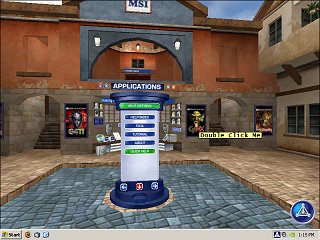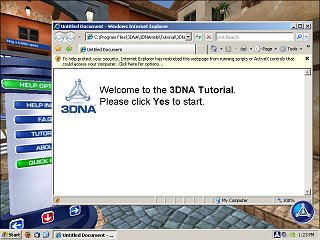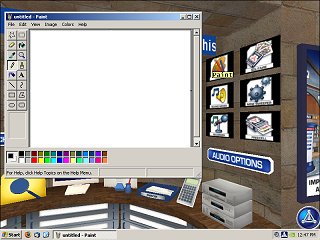|
|
Location: GUIs >
Windows Shells >
3DNA Screen Shots
This appears to be version 1.0, released in 2002. There is a newer version available, version 1.1, that was released in 2004. There is a shareware version but the full version is commercial software. 3DNA is a 3-D virtual world that can be used to launch applications. It is vaguely reminiscent of Microsoft Bob, although aside from a couple of games there are no built in applications and there is no Bob-like assistant. From the look of it, the real main purpose of the 3DNA desktop is to
provide a flashy environment for OEMs to providing advertising.
It starts out in a courtyard with a "control kiosk" in the center and some repetitive music playing in the background. There are various "bays" that provide different functions, and the "world" (a handful of rooms and hallways) is littered with posters advertising various products. This version only comes with this one small "world" but apparently there are additional "worlds" that can be purchased from 3DNA The symbol in the lower right provides quick access to a pop-up menu that lets you select options or to exit the program. Interestingly, this environment does not completely take over the desktop, as it leaves the Windows Taskbar exposed. Also, the arrow keys on the keyboard are used for movement within the environment instead of the mouse.
Additionally, the tutorial must have been designed for IE 6 as it appears to want to run some Active X garbage. Yuck!
The "physical" objects on the desk can not be moved, their appearance can not be changed, and are pre-set to Microsoft's software such as IE for web browsing and Outlook Express for e-mail. Thankfully it is possible to change the associated applications. The buttons at the top of the various bays instantly "teleport" you to a different bay.
The 3DNA options and most other dialogs that pop up when doing things are also regular Windows dialog boxes.
|