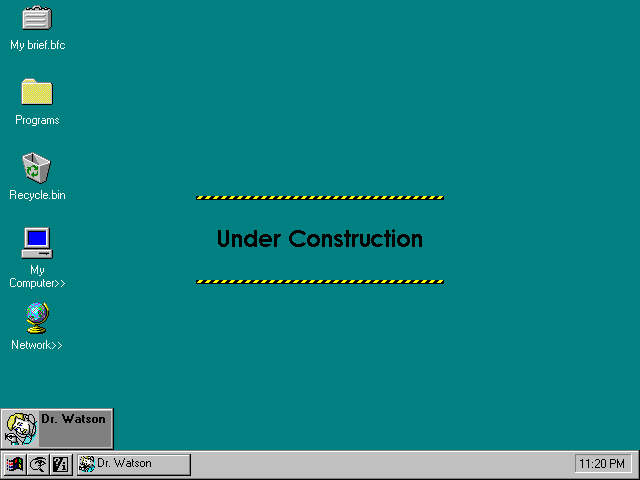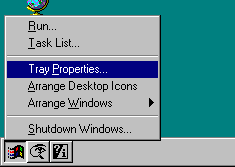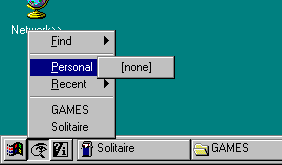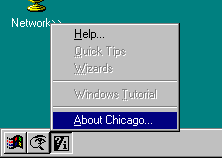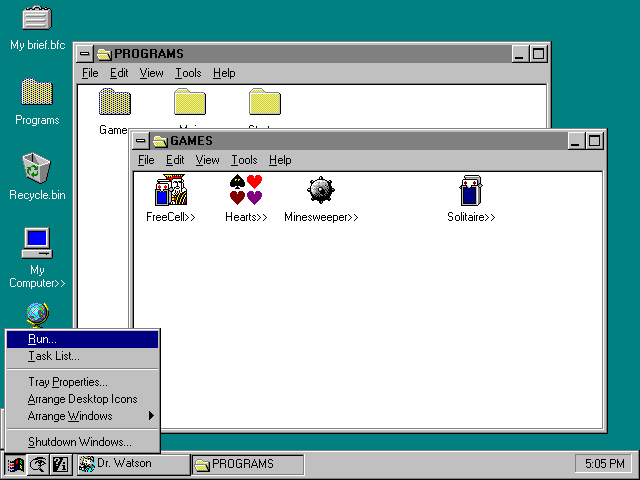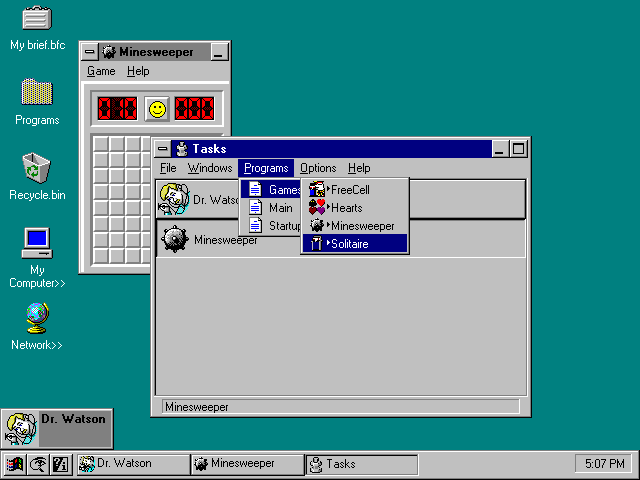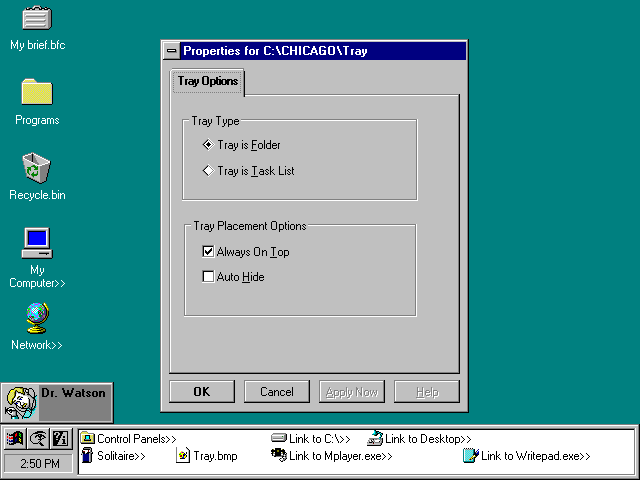Location: GUIs >
Windows >
Chicago Build 73 - 1993
<< Previous Page | 1 | 2 | 3 | Next Page >>
Windows Chicago Build 73
Preliminary Release - November 1993
Screen Shots
"Chicago" is the code name used by Microsoft for early development version
of what eventually became Windows 95. Build 73 was created in November
1993 as a "preliminary release" before beta testing began. Beta testing
is a development stage where completed components are tested by designated
users at special testing sites.

The Chicago Boot screen.
As it boots up little Windows logos, similar to those in the "flying
windows" screen saver, appear and disappear in the background of the boot
screen.
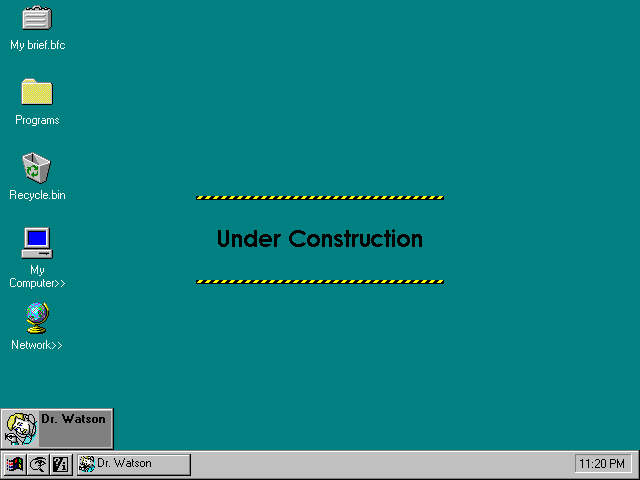
This is the desktop that appears when Windows Chicago Build 73 starts
up.
IF it starts up. Being such an early pre-beta release a lot of stuff
doesn't work or isn't completed and it can be very temperamental.
Some of the terminology in this version of Windows is different.
The Windows Explorer is the "Chicago Cabinet Explorer"
The task bar is the "Tray" or system toolbar.
Shortcuts are called "links".
The icons on the desktop are:
The Briefcase - An early Plus pack component optionally included
with this Chicago Build.
Programs - This folder contains links to the programs installed
on the system.
Recycle Bin - A link to a folder for temporary storage of files
to delete. Emptying the recycle bin does not appear to be implemented yet.
My Computer - Opens an explorer window listing all drives in
the system.
Network - A somewhat functional version of "Network Neighborhood"
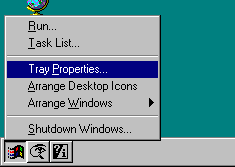
The first thing you may notice is that there is no "Start" button!
There are instead three toolbar buttons that have different functions.
The first button has window and desktop functions. There is no "programs"
item on this menu, and the "Task List" option launches the Task Manager.
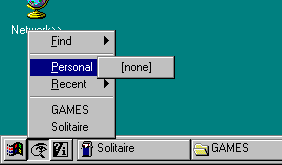
The second button is a "find" button. From here you can launch the
find file utility or select recently opened files. The personal menu is
a folder that the user can put their own files or links to files in for
quick access.
The bottom of this menu displays a list of all windows that are currently
open. This is the same as the task list that appears in the tray (taskbar).
This is redundant but is probably meant for use when the tray is being
displayed as a folder (see below).
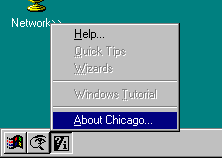
The information button is supposed to have help on using Windows, but
this is non functional.
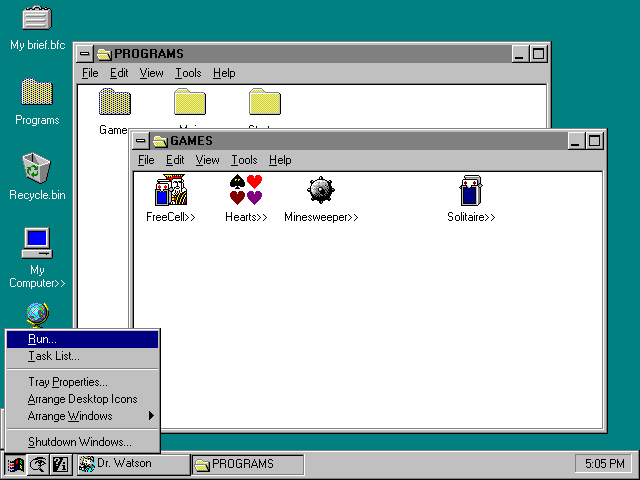
As I already mentioned, there is no "Programs" menu item. Instead program
groups are accessed by opening a "Programs" folder on the desktop. This
opens folder windows that contain links to the installed programs. This
provides an experience similar to Windows 3.1 Program Manager, and is more
efficient because the folder windows stay open after selecting the program,
unlike a program menu.
Also notice the maximize, minimize, and close window controls work the
same way as Windows 3.1. In addition, minimized programs do not minimize
to the tray, but instead display as boxed icons just above the tray.
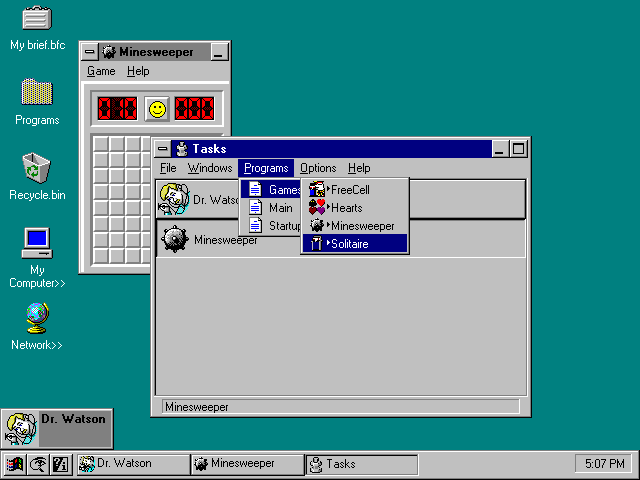
As shown above, the task list menu item brings up task manger. Bizarrely,
while the tray menu does not have a "Programs" menu, this version of the
task manager does have one!
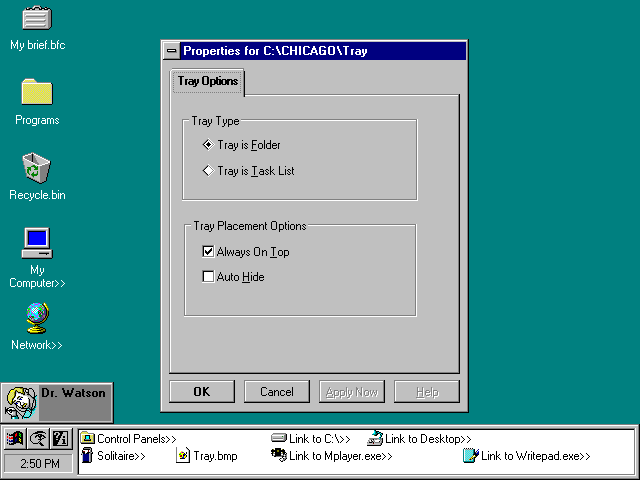
The Tray can be viewed as either the now familiar task list or as a
folder. The idea is to keep commonly accessed programs files or links in
an easily accessible location. It is by default blank, but in this screen
shot some items have been copied in for demonstration.
The familiar "Task List" on the tray had only just recently been implemented.
Earlier versions of chicago only had the "Tray as folder" and looked like
the above screen shot. In these versions, all task switching was
done through the Task Manager which performed the functions of the modern
Task Bar. This explains why the functionality of the Win 9x Task Manager
was greatly enhanced from Windows 3.1 yet in Windows 95 it is rarely even
used.
<< Previous Page | 1 | 2 | 3 | Next Page >>
|