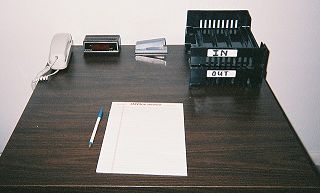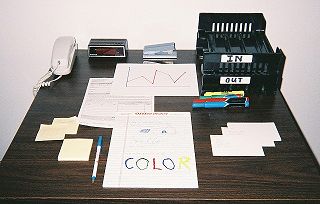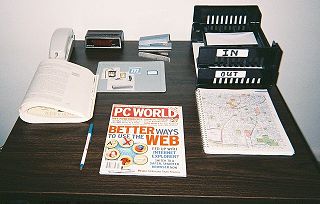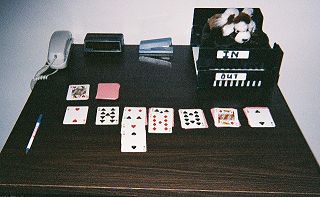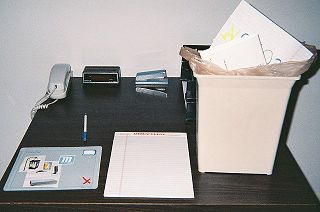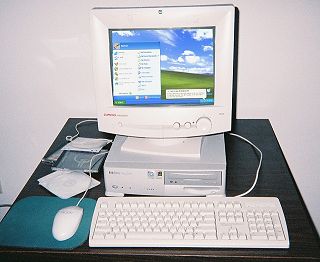|
|
Location: GUIs >
Misc GUIs >
Real World Desk Screen Shots Some people visiting my GUI gallery may wonder where the desktop concept came from. Well before Windows, before the Macintosh, or even before the Xerox Alto, there was the Realworld(TM) Desk. What is this curious "real world" of which I speak? It is a world outside of computers and television. In this world physical objects are used instead of electronic ones. Yes, such a world exists although it seems it is becoming less and less common. These screen shots show a typical desk as they once commonly appeared. There is no fancy boot screen (unless you count the box it came in) as it does not need to be turned on or off, although sometimes turning on a light helps. The Realworld Desktop comes empty by default. I have placed several common items on the desktop as examples. The Realworld Desktop is totally customizable with probably hundreds of thousands of popular accessories available. This screen shot shows the following accessories:
Although this desk does not support it, some desks have a glass cover that you can place background images under. This screen shot shows some additional accessories:
As this example shows, the paper pads allow any variety of graphics and fonts you can come up with. Items can be cut from various sources and taped, glued, or pasted, on to other documents. In this example I am using a cutting tray to hold multiple image and picture documents that I am working with. This cutting tray is small, but could easily be larger. Note that the graph is in the outbox now and ready to go.
Note that I moved the cutting tray without the need to move each individual picture. There is something in the Inbox. Probably junk mail.
In Realworld no NYT subscription is required - just pick one up for a buck at a store or newsstand. The letter that was in my Inbox turned out not to be junk after all, but rather a letter from my dear old mother. The Realworld Desk can be used to play games too! This screen shot shows everyone's favorite - Solitaire! And as you can see, Firefox is IN and protects your Inbox!
Realworld Desk can have some bugs - that is what the handy dandy bug swatter is for! One final accessory, the Rolodex circular note card file is very useful for keeping your favorite phone numbers and addresses.
Note that after being set aside, the cutting tray is back. Again, I
only had to move the tray back on the desk without moving each individual
image on it.
|