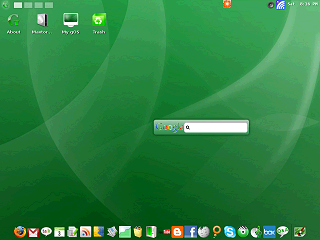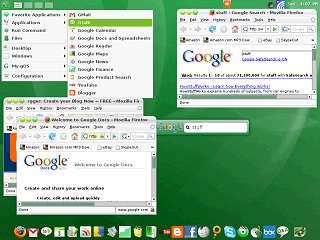Location: GUIs >
Linux / Unix >
gOS 2.0.0-beta1
<< Previous Page | 1 | 2 | 3 | Next Page >>
gOS 2.0.0-beta1
Screen Shots

gOS, AKA "Good OS" is the Linux based OS that Wal-Mart was shipping on
some low priced Everex "G" PCs. I would have tried 1.x, however this was
the only version available for download from their site. This is a "beta"
version and I ran in to a number of bugs in this version, so the "final"
release could be a little different.
It's nice to see Linux finally getting pre-installed on some mainstream
PCs, even if it is in small quantities.
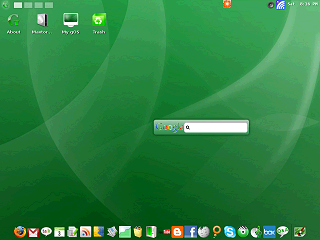
gOS is based on the Ubuntu Linux distribution, but uses the Enlightenment
desktop rather than Gnome.
The default desktop consists of:
-
Desktop icons
-
About - a shortcut to their web site
-
Hard drive - That appears to use the manufacturer name of your hard
drive as the icon name.
-
My gOS - Similar to "My Computer"
-
Trash - Well, it's trash.
-
Shelf
-
"gOS" menu - A drop down menu that contains the icons for the installed
applications.
-
Desktops - Typical Unix style multiple desktop selection.
-
Volume control.
-
Network status indicator.
-
Clock
-
A floating Google search bar.
-
iBar - similar to the MacOS X dock.
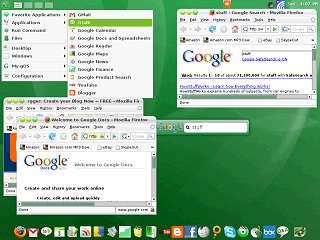
The floating Google bar on the desktop opens Firefox to a Google search
on whatever is entered.
The gOS "applications" prominently displayed are actually web sites
including:
-
GMail
-
GTalk
-
Google Calendar
-
Google Docs and Spreadsheets
-
Google Reader
-
Google Maps
-
Google News
-
Google Finance
-
Google Product Search
-
Youtube (owned by Google)
-
Blogger (also owned by Google)
Ah, gOS... what does the "g" stand for again?

The Enlightenment file browser is very pretty. It has a minimal appearance,
graphics display thumbnails for icons, and icons animate as you create
them. .
But I couldn't drag and drop to the trash, there is no right-click copy/paste
menu for icons directly on the desktop, and dragging and dropping between
folders is only possible doing one file at a time. The file manager also
appears to only have an "icon" view, so there is no way to view lists or
file details.
Also notably lacking seems to be any way to browse Windows file shares
on the network, even though Ubuntu can do that.
<< Previous Page | 1 | 2 | 3 | Next Page >>
|