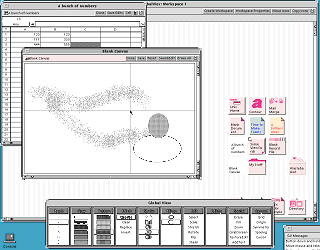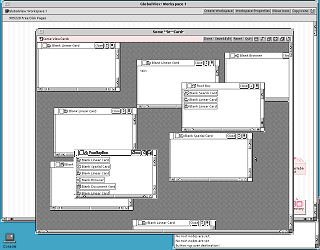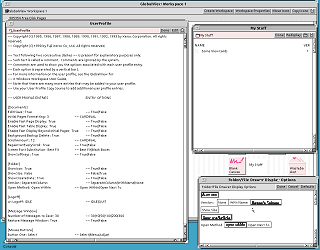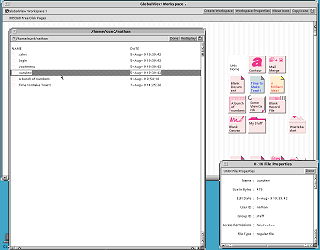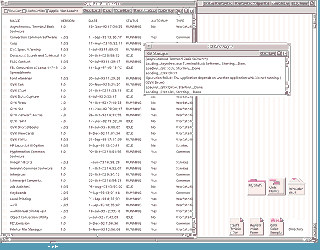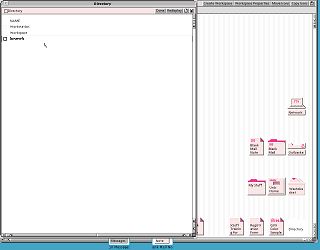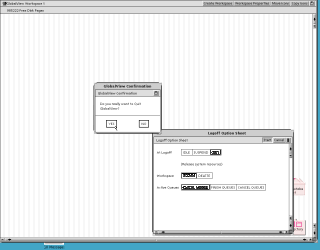Location: GUIs >
Linux / Unix >
Xerox GlobalView for X
<< Previous Page | 1 | 2 | Next Page >>
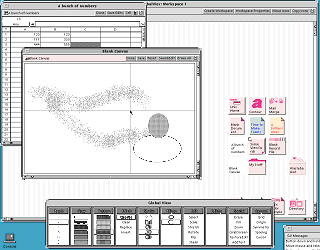
This screen shot shows the drawing program and the spreadsheet.
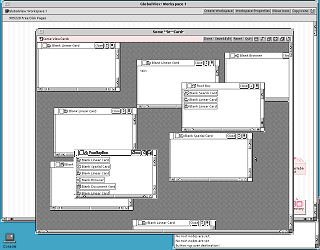
Not really sure what to do with ViewCards, but it is interesting in
that it is a multiple document interface window. Furthermore, the child
windows are managed by GlobalView or the application and not by Sun OpenWindows.
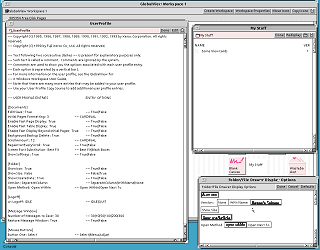
Although everything else is hidden behind realtivly friendly dialogs
and selection buttons, the profile configuration that controls various
aspects of the user interface, is just a text file that must be edited
manually.
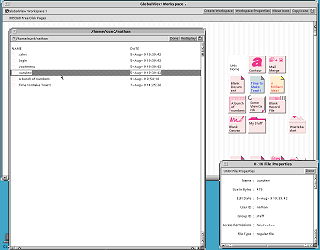
GlobalView for X can connect to the native Unix file system.
Normally files in the workspace are stored in its own system, which
is an emulation of the Xerox Star file system.
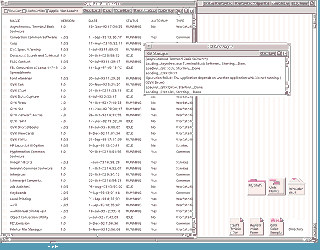
This is the "Loader". Applications, tools, and even fonts must be started
kind of like a service.
Oddly I had to manually start the GVX applications before I could use
them.
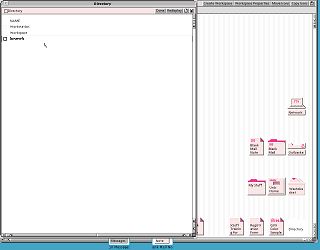
GlobalView is capabile of communicating with Xerox "Clearinghouse"
servers via the XNS protocol. From within GlobalView it should be possible
to browse files and resources on such a server, but I don't have one to
try out.
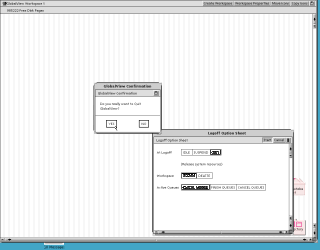
Finally, exiting GlobalView.
To get to the logoff sheet, you have to right-click on the workspace
window and select "End Session" from the menu.
Interestingly this is one of the fiew places where it uses an individual
popup window. In the Windows version this asks using the message window.
The susppend option is susposed to save the state of the emulated machine
to reduce the time of the next startup. However selecting this option displays
the error "Not implemented".
<< Previous Page | 1 | 2 | Next Page >>
|