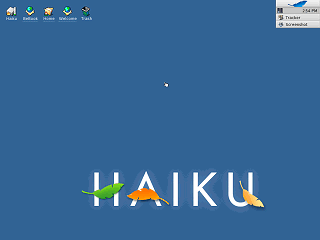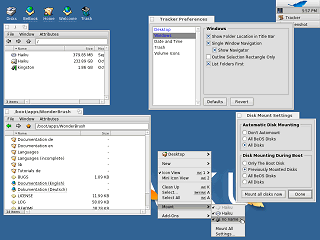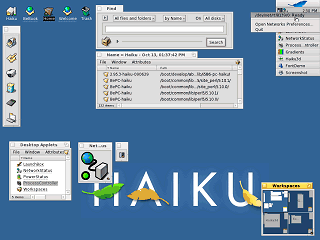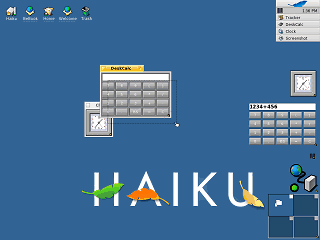|
|
Location: GUIs >
BeOS >
Haiku Alpha 1 Screen Shots Haiku is an open source clone of BeOS. After many years of work the Haiku project has released their first "alpha" version. The idea behind Haiku is to create a clean, simple, and elegant OS that does not suffer from layers of hacked on cruft like most of the popular operating systems in use today
The CD-ROM version can be used as either an installer or a live CD. For an "alpha" pre-release, Haiku seems relatively stable, on the surface more or less complete, and quite slick. The desktop environment also seems incredibly solid - the reason for this is that the Tracker/Deskbar user interface is not a re-implementation. The original Tracker/Deskbar (but not the rest of the OS) was released as open source by Be before it went under, and this is what Haiku uses. On the down side, sound seemed a little problematic, and printing does not work yet.
The Tracker is a fast, lightweight file manager. Multiple folders can be opened, and folders can be viewed as large icons, small lists, or with details. Files are manipulated using drag-and-drop, similar to other desktops. The desktop is also a folder, and files or links can be added to it.
Also, instead of showing all of your drives directly on the desktop it can be configured to use a single "disks" folder that contains a list of mounted drives. This can be very useful for those that that have a large number of drives or partitions. Haiku recognizes ATA, SATA, CD-ROM, and USB drives. By default, drives must sometimes be mounted manually. When this is necessary the "mount" option can be accessed through the desktop right-click context menu. BeOS had an option to mount floppy disks, but interestingly this version does not appear to recognize floppy disk devices.
The LaunchBox provides a floating toolbar for quick selection of applications. It has a simple "Find" application that displays the results in a folder window. Workspaces, shown in the lower right, provides access to multiple desktops.
|