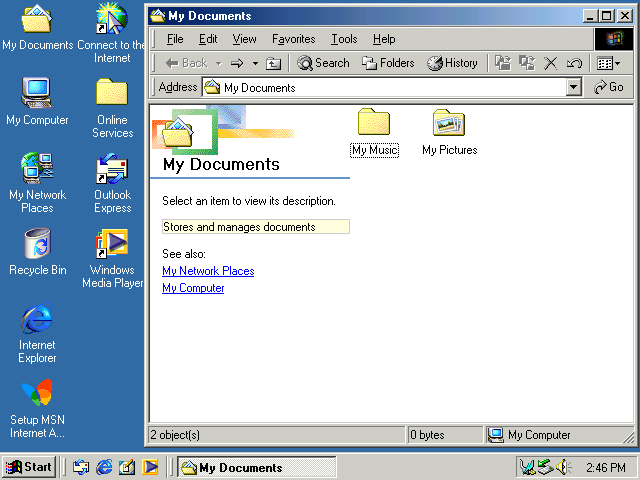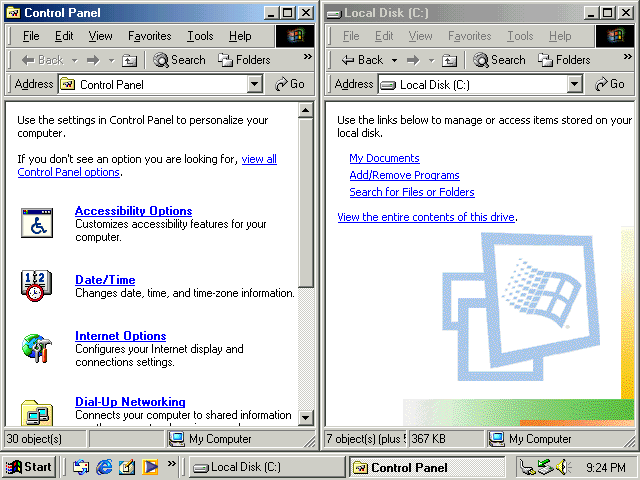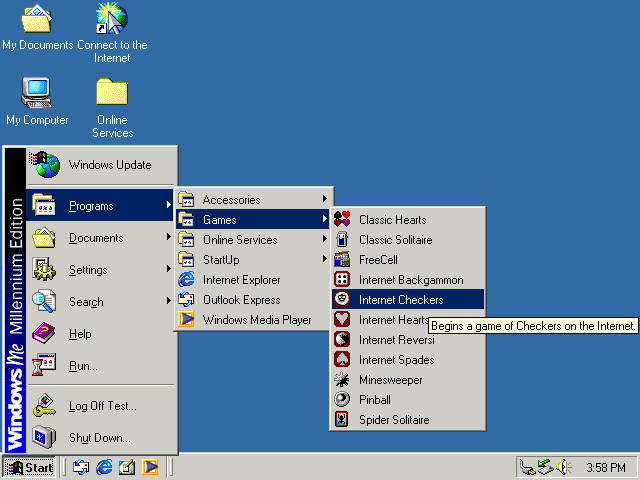|
|
Location: GUIs >
Windows >
Windows ME Screen Shots Well, I happened to get my hands on a computer with Windows ME on it so I took some screen shots. Nothing spectacular to show. It probably could have been called Windows 98 third edition. Underneath the hood it is still Windows 95/98 with some tweaks, yet even more bundled applications, and a few more drivers.
Of course the Internet Explorer web browser is still in control of the desktop. At least they reduced the default size of the buttons. Instead of just providing a pretty picture, the frame on the left for most important folders now provides hypertext links to other programs or locations on the computer. The "My Documents" folder is now always placed above the "My Computer" icon. It has pre created folders for Music and Pictures so you already have a place to put your Metalica MP3s and your porn :). They also threw on some new high-color icons and renamed "Network Neighborhood" to "My Network Places" Microsoft is now trying to push their Media Player by placing shortcuts to it prominently on on the desktop, in the quick launch bar, and on the first level of the program menu. A Media Player has been bundled with Windows since 3.1, yet this has not stopped competition from producing other players or users from installing them. The channel bar full of advertising has disappeared. Windows/IE still must support this mistake for backwards compatibility though. The channel bar (by default devoid of content) can still be launched by clicking start-run and typing "iexplore -channelband".
By default Windows ME is more restrictive than Windows 98. When opening a hard drive from "My Computer" it will basically tell you to "move along, nothing to see here". It also does this with some other folders and hides the advanced options in the control panel.
The start menu looks the same as Windows 98. No big difference here. Windows ME now includes a bunch of extra games, some of which are "Internet
enabled" and only run when connected to the Internet. Hmmm.... how do you
frag someone while playing Internet Checkers?
|