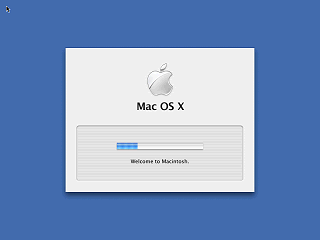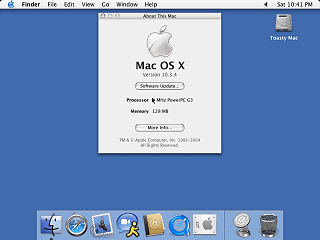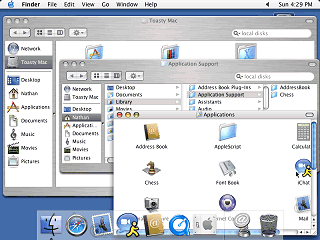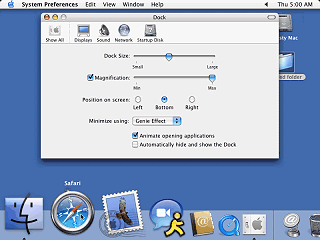Location: GUIs >
Apple >
MacOS X Version 10.3.4
<< Previous Page | 1 | 2 | 3 | Next Page >>
MacOS X 10.3.4
Screen Shots
Finally I managed to get some screen shots of MacOS X 10.3.4. It is
not radically different from previous versions of MacOS X but there are
a significant number of changes and new features.
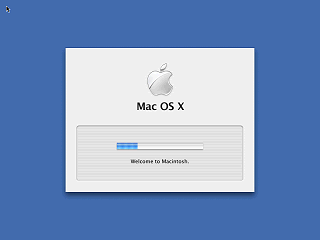
MacOS X starting up.
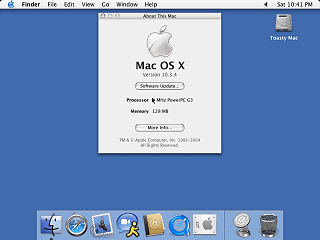
The MacOS X dekstop and about dialog.
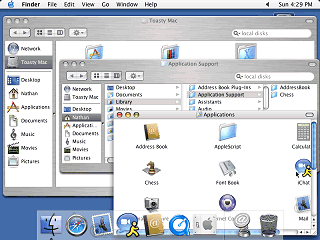
One of the most noticeable changes is that most applications have been
given a "brushed metal" look similar to what the QuickTime player has had
for a while.
The finder also has a new sidebar with icons for frequently used folders.
Clicking on the button on the upper right of the finder window will
display the folder in "classic" folder mode.
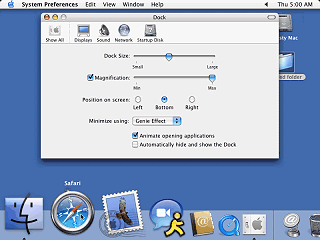
The pinstripe look for windows and dialogs has been made more subtle.
The pinstripe pattern is no longer in the background of the dock.
<< Previous Page | 1 | 2 | 3 | Next Page >>
|