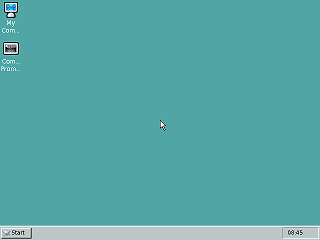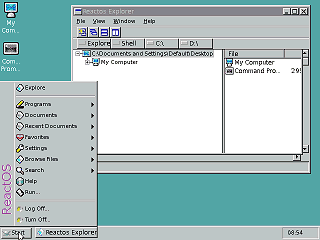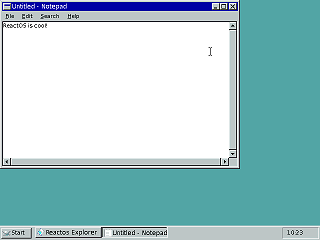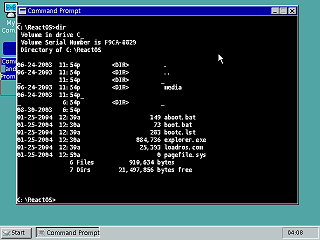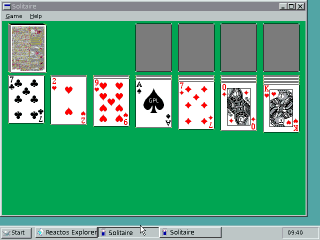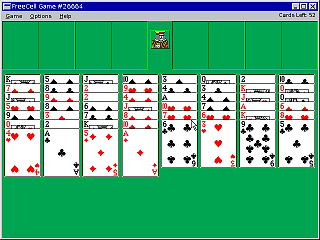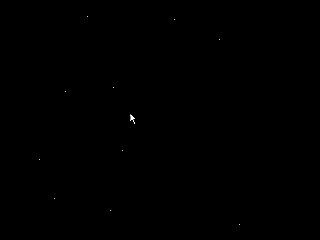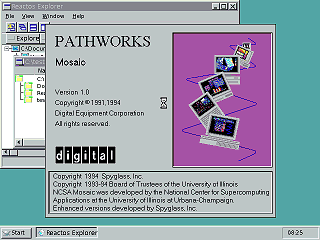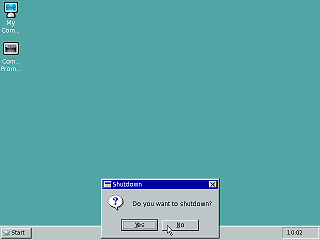|
|
Location: GUIs >
Windows >
ReactOS 0.2.0 Screen Shots On January 25 , 2004 ReactOS 0.2.0 was released. This is the first version to include its GUI shell - ReactOS Explorer. It is also capable of running a few simple Win32 GUI applications. ReactOS is a clone of the Windows NT operating system that is still in early development. Unlike other popular non Microsoft OSes it is not Unix-ish and is designed to run Windows 32-bit applications natively. Additionally it is designed to be compatible with Windows NT device drivers. An interesting fact to keep in mind: Microsoft's success started with a clone of Digital Research's CP/M.
ReactOS is available as a Bochs / VMWare image, an ISO CD image that includes an NT-like installer, and as binaries that can be bootstrapped from DOS. These screen shots were taken inside Bochs. Bochs, being an OS debugging utility / emulator, runs very slowly. Running inside VMWare is much more impressive, especially since ReactOS can use the NT 4 VMWare video driver to display at much better video resolutions. Right now installing video drivers is a serious hack, but it currently works (more or less) with the VMWare video driver, the Nvidia TNT video driver, and supposedly the NT 4 basic VGA driver. ReactOS comes with its own basic VGA video driver, which is what is used here. This is more technically impressive because what you see here is 100% pure ReactOS with no one else's stuff added.
The "Explore" option or the "My Computer" icon brings up the ReactOS Explorer, which is kind of a cross between the Windows Explorer and the Windows 3.x File Manager. It seems kind of odd, but it makes more sense than managing your files with a web browser!
ReactOS does contain some networking stuff, but it doesn't work yet.
|