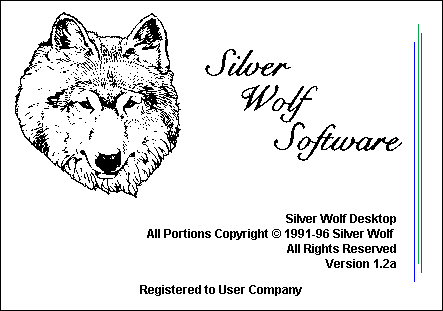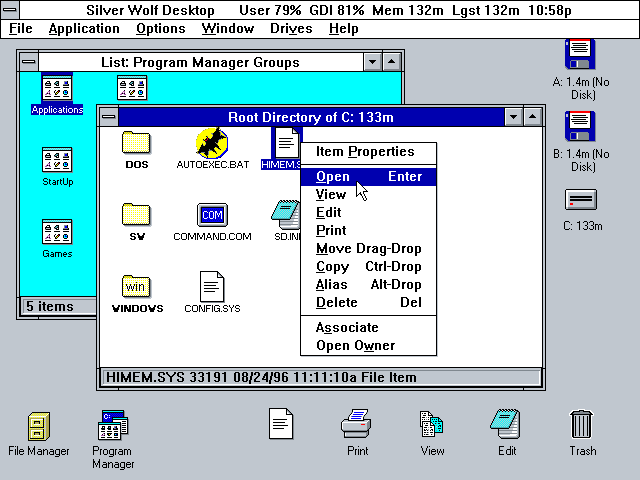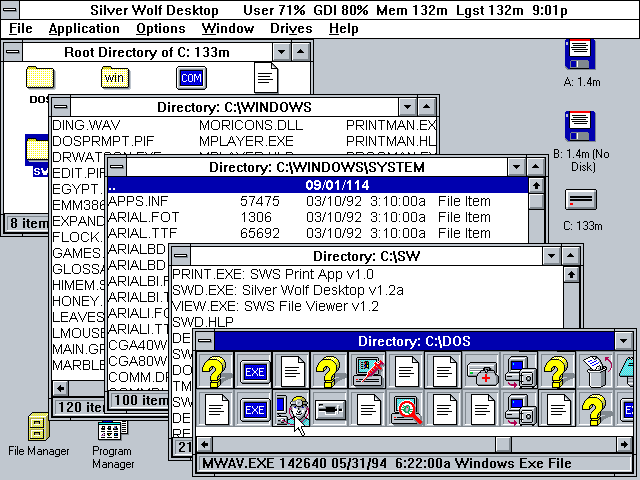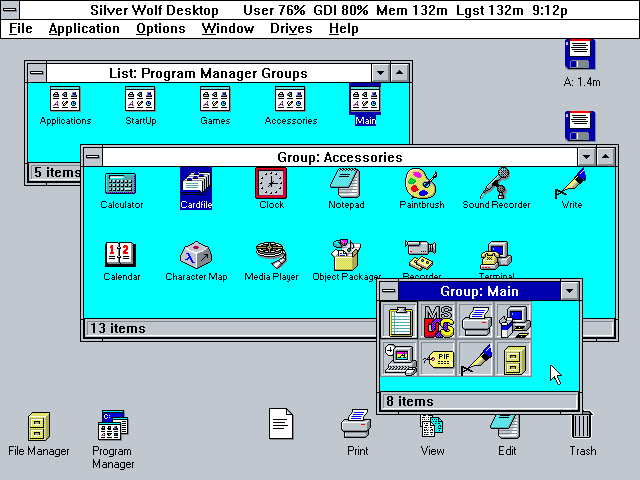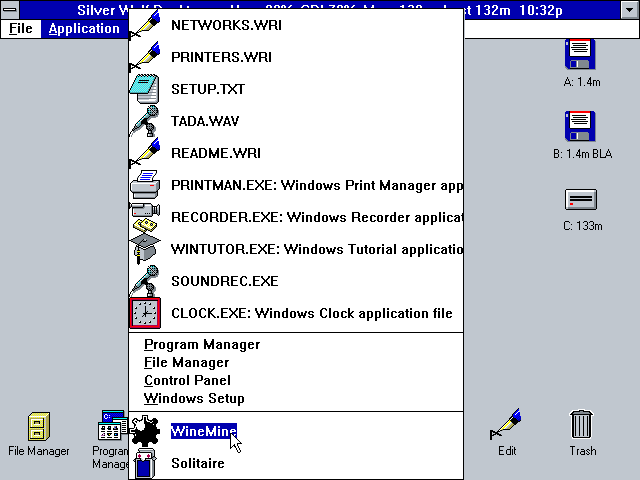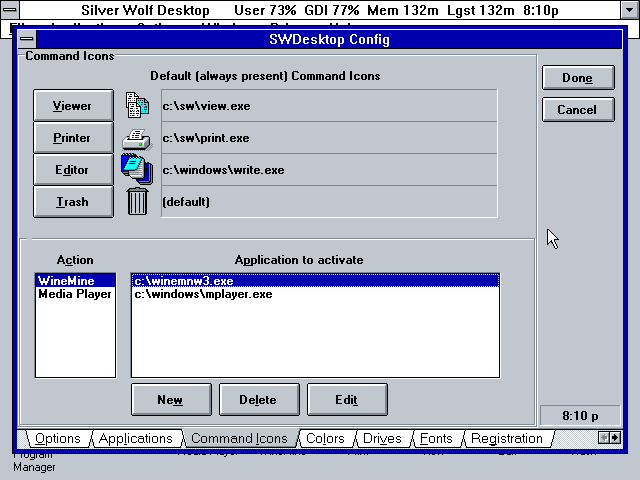|
|
Location: GUIs >
Windows Shells >
Silver Wolf Desktop Screen Shots
Silver Wolf Desktop is a shareware desktop shell for Windows 3.1. It is similar to the Norton Desktop or PC Tools for Windows, in that it gives Windows 3.1 a somewhat Mac-like user interface, but not as full featured.
In Silver Wolf Desktop drives are visible directly on the desktop, each folder opens as a window, and files are represented by icons. Program Manager groups are also given individual windows. You can right click on objects to access a pop-up menu that contains items for applicable common actions.
Silver Wolf Desktop has 5 different folder views: As Icons, Text, Long Names, Text and Info, and "Buttons". The "Buttons" view is kind of odd for file folders. This view consists only of icons with no text. It is really intended for use with program groups. Icon View displays EXE's icon resource as the icon. It also uses an application's icon for associated document types.
You can save and restore the desktop, but this only includes which windows are open, not how icons are arranged.
You know, Windows 8 could use something like this....
Even then, they will always appear automatically arranged along the
bottom of the screen each time you start the desktop.
|