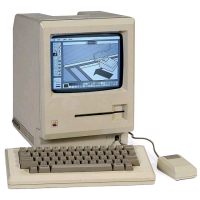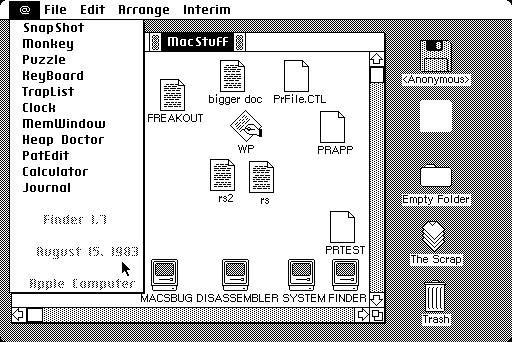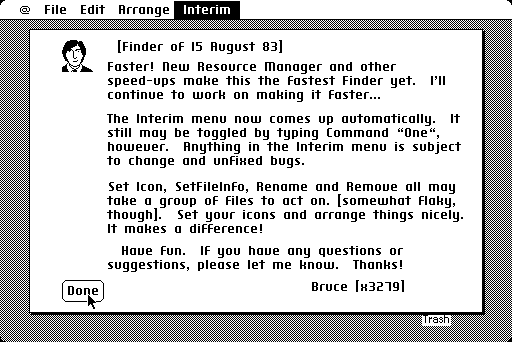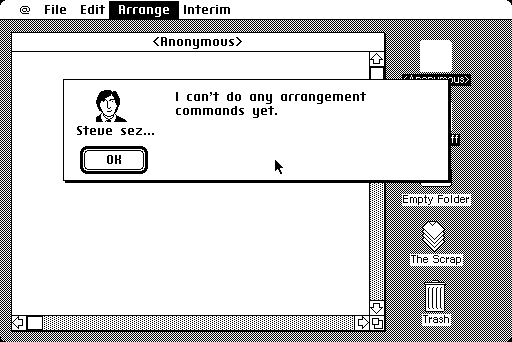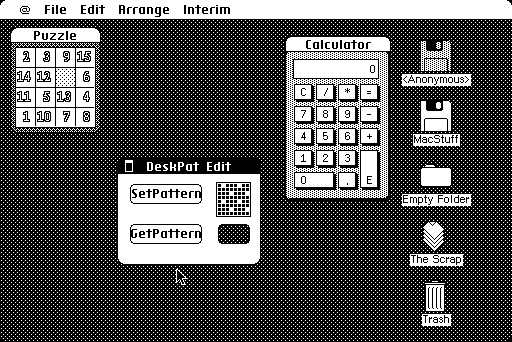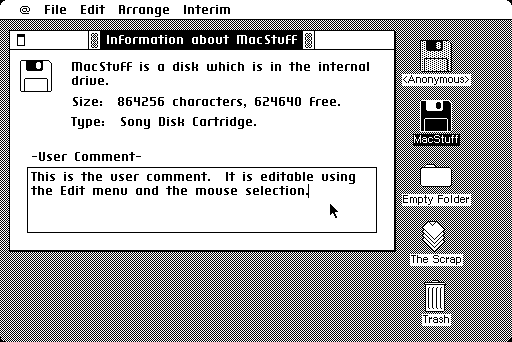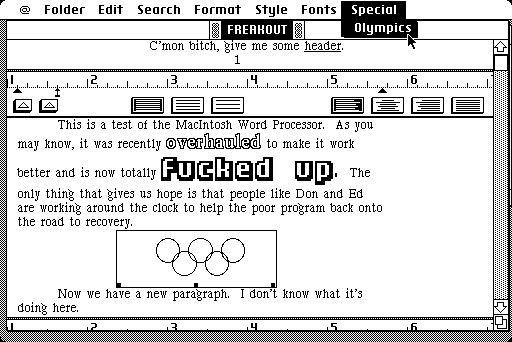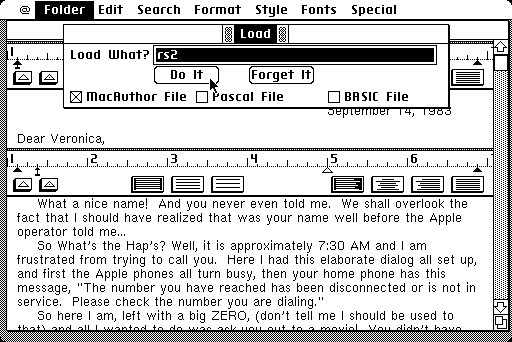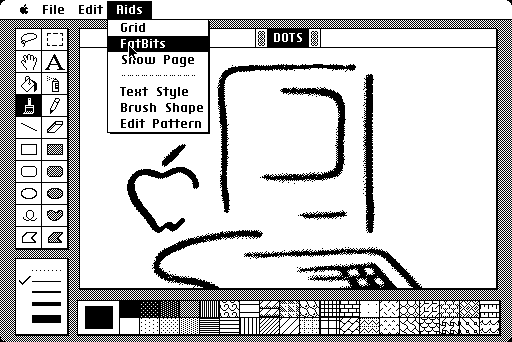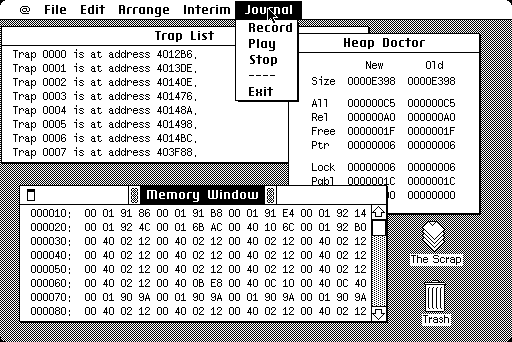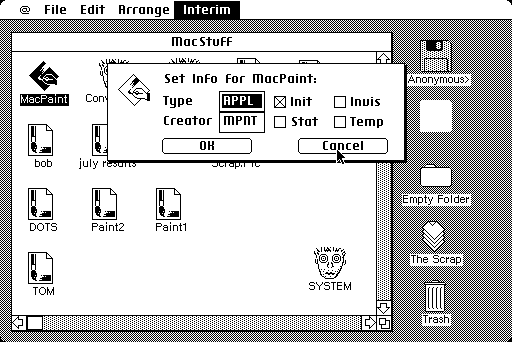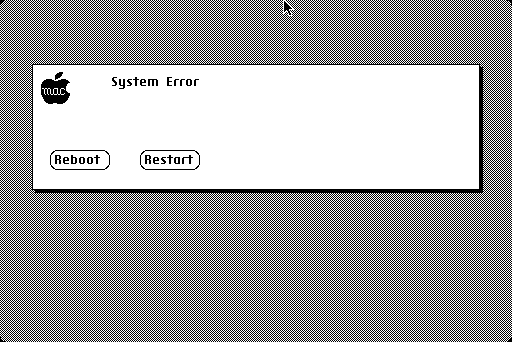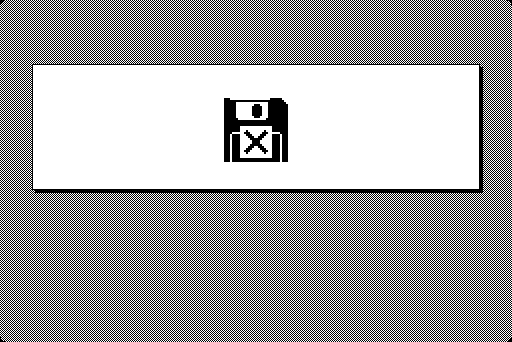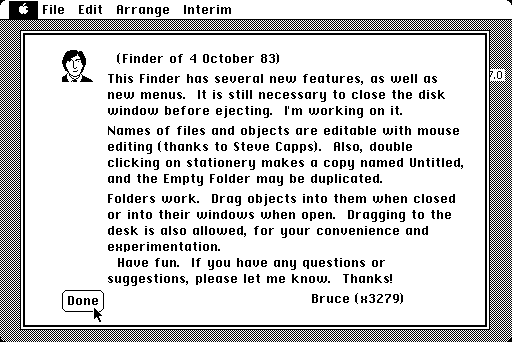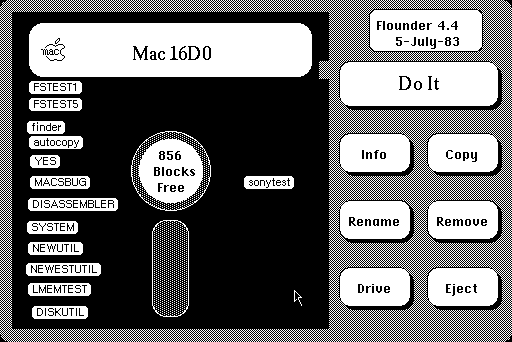|
|
Location: GUIs >
Apple >
Twiggy Mac and Sony Test Pre-Releases Screen Shots
Recently the Twiggy MacOS pre-release and associated machine ROMs surfaced on the MacGUI web site. Shortly after, a version of the vMac emulator was modified to run these. This emulation is extremely buggy. The included applications will crash if you open a document, and the keyboard does not work unless you use a "patched" version. On top of that, since this is a pre-release many features were already buggy or missing. If you want to try the Twiggy MacOS or the Sony Test releases yourself
here is a download link: Apple MacOS
Pre-Releases.zip
I would link to the Macintosh Garden site that has the Sony Test disks, but those browser biggots block all of my Windows 95 clients. So no link for them.
There are two different boot disks, one with a finder labeled "1.6" and another labeled "1.7" but both are dated August 15 1983 and both seem visually identical. It has the familiar icon-based file window, drop down menus, and desktop icons. A few immediate differences: The title bar is more Lisa-like, the accessories include various debugging programs, an "@" at-sign appears instead of the Apple logo, it uses an hourglass busy cursor instead of the watch cursor, and there seems to be no shut-down option. You can NOT put files on the desktop. In fact, file drag and dropping is totally broken.
One would think that with about four months to go before the release date that most of the features would be in there already. Some features may have been in progress but not put in yet, but this really shows how quickly the Macintosh development moved.
The disk icons use the Sony 3.5" icons rather than the twiggy icons. So obviously this version was produced after the decision to move to to the 3.5" drives. In all probability this version would have been the last to run on the Twiggy development prototypes before they were abandoned for newer Sony 3.5" development prototypes. It is not really clear what the "anonymous" disk icon is supposed to do. Perhaps act as a target for copying files? There is am "Empty Folder" on the desktop that is perhaps supposed to act as a template, and a "Scrap" icon that perhaps is supposed to be like a clipboard. They don't seem to do anything. The "Trash" is there, but without drag and drop it is hard to see if it works.
Notice that it thinks this is a Sony drive rather than a Twiggy.
This is "MacAuthor", which would later become MacWrite. This screen shot demonstrates its ability to display multiple fonts and embed graphics in a "What You See Is What You Get" manor - something that was very new and novel at the time. The above is an actual document found on the disk.
This version also includes a "Monkey" accessory that, when activated, randomly clicks on things in an attempt to crash the system.
The first lets the user edit the file Type and Creator information. During debugging and testing these would have gotten messed up quite a bit, so developers would have used this regularly.
Another Interim option lets you change the file icons to any that are present in the system. Here is the original Twiggy disk icon.
It is also a little unclear if the Twiggy Mac ROMs that were made public are actually the right ones. Supposedly there were two sets, but only one was made public.
It is sort of a minimal file menu with basic file management options. Interestingly, the file labels can be moved around and it remembers the position. That is one similarity that did make it in to the Finder. Obviously notice the big honking 5.25" disk graphic. So anyway, these pre-releases do shed some interesting light on to the early Mac development. |