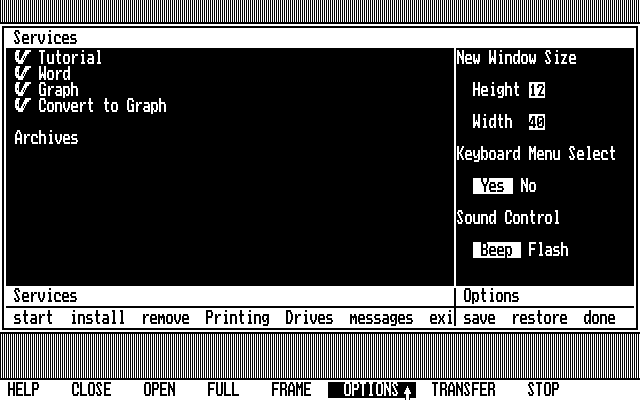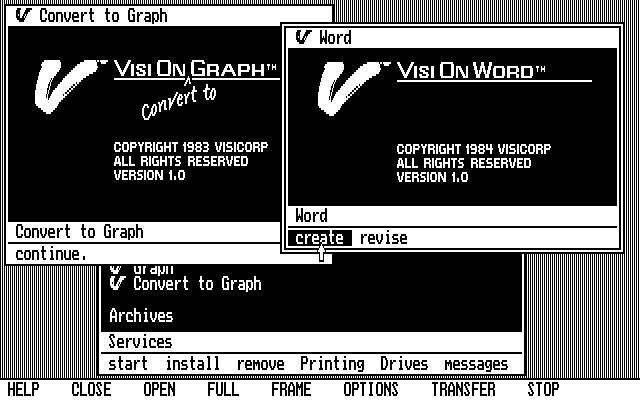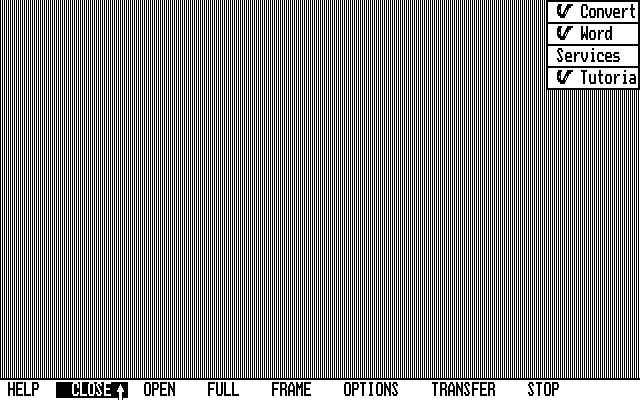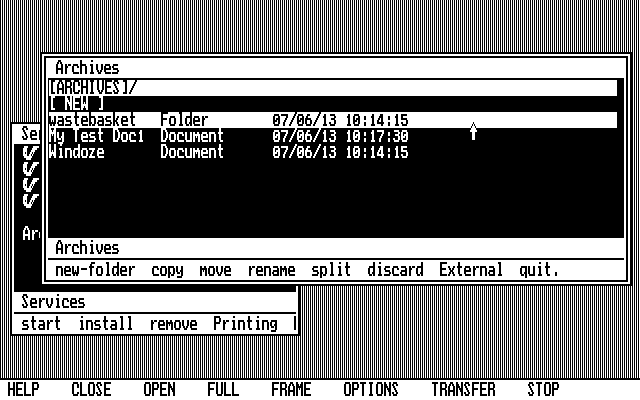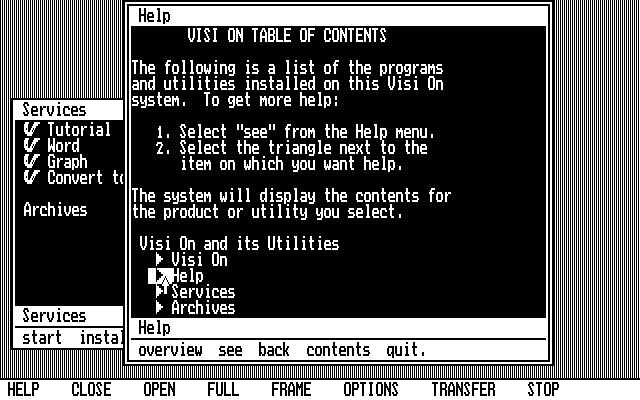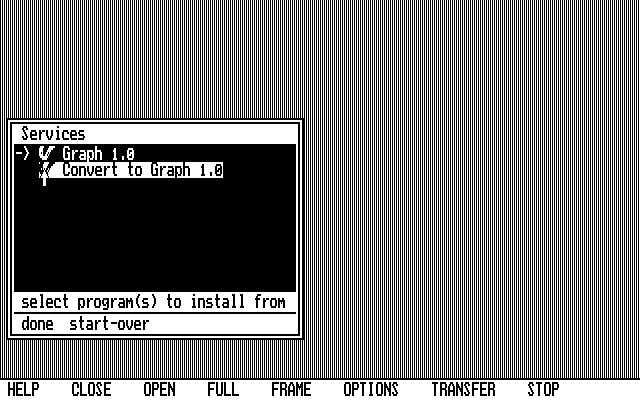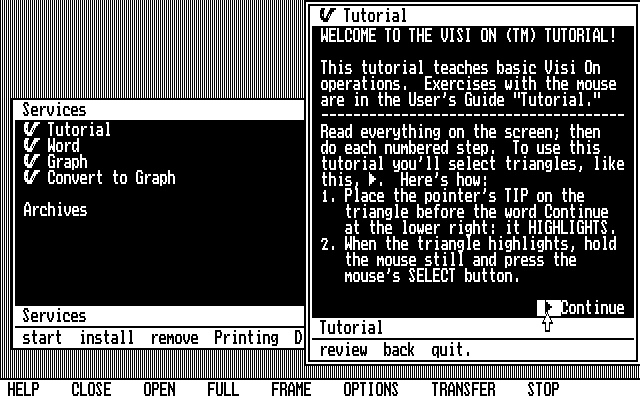Location: GUIs >
VisiCorp Visi On
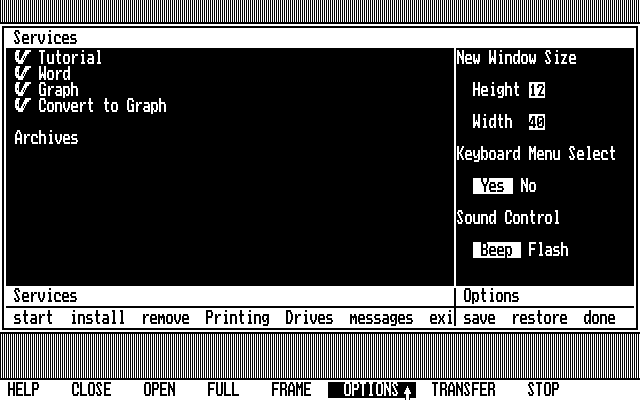
Visi On likes to beep at its users. You can turn that off in the Options
panel of the Services window. The beeps get higher pitched on faster machines.
On newer computers the sound is not audible.
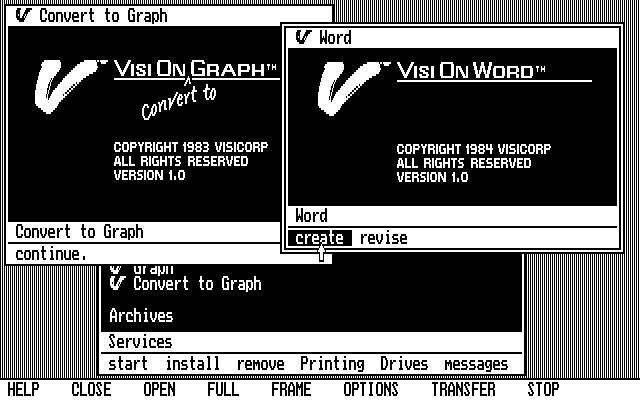
Applications can run in separate windows at the same time.
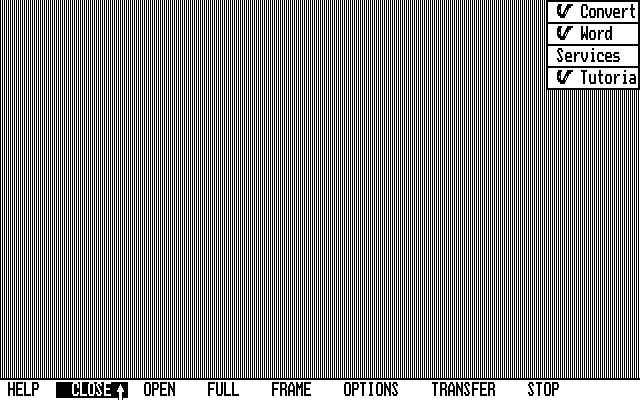
Using the "close" option reduces the window to a box in the upper right.
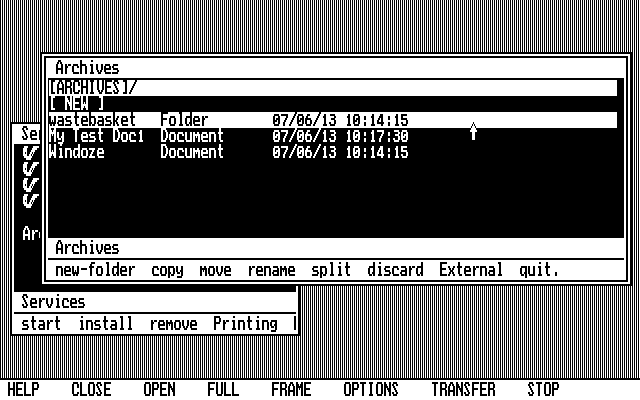
"Archives" is the Visi On file manager. Visi On has its own filing
system that allows slightly more descriptive filenames and extra attributes.
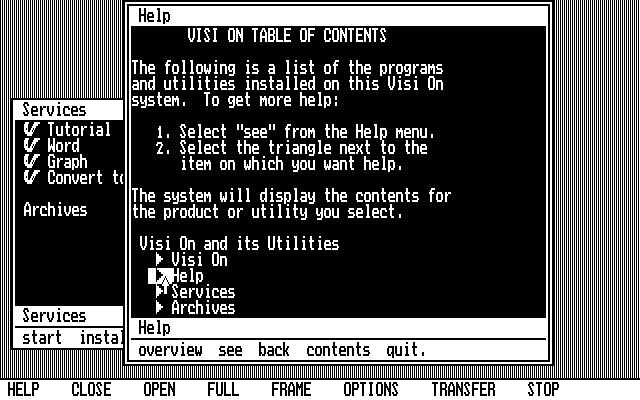
Visi On has a built in help system. Triangles next to subject items
act as document hyperlinks. It is interesting to note that Microsoft Windows
did not get a built-in help system until version 3.
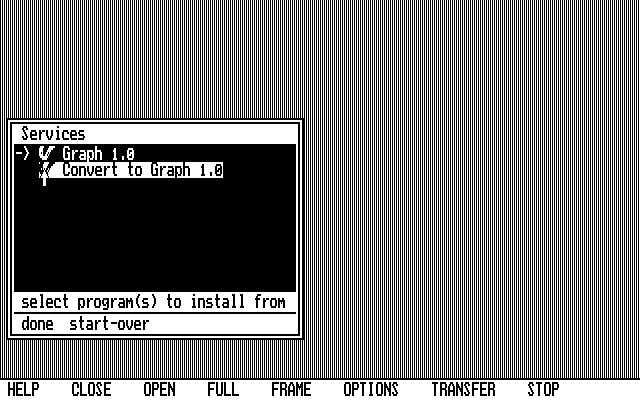
Visi On has a built in Installer. Simply select the disk drive to install
from, select what you want to install from a list, and click "done".
Again, it is interesting to note that Microsoft Windows did not get
a full-blown built in installer until 2000. Windows 95 did introduce a
seldom used "Windows Setup" installer in Add/Remove programs (for INF file
based installs), which is actually more on-par with this installer.
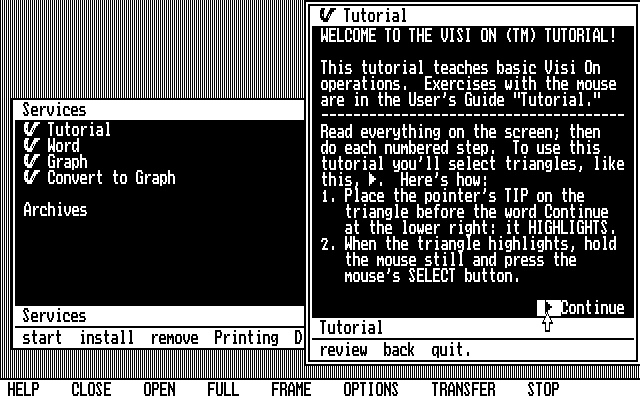
The tutorial is a separate application which is included on additional
disks with the Application Manager.
|