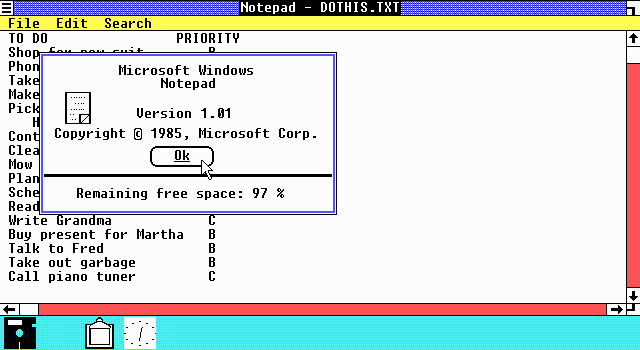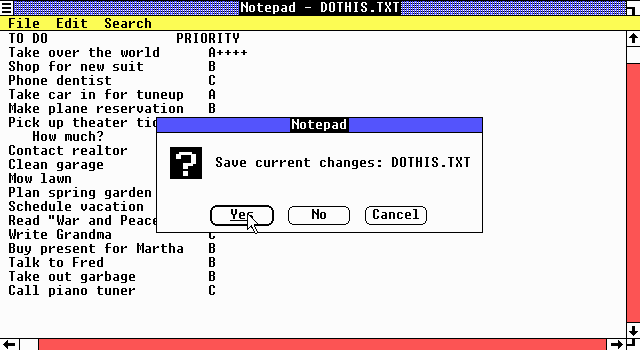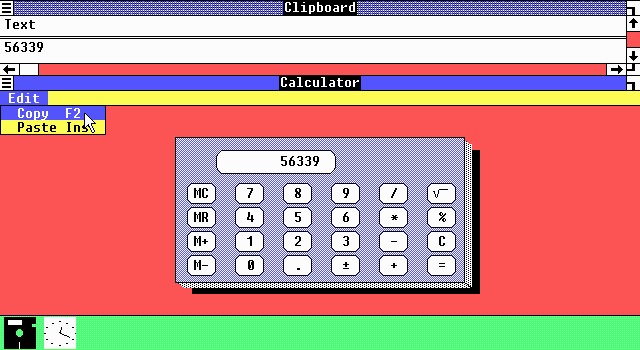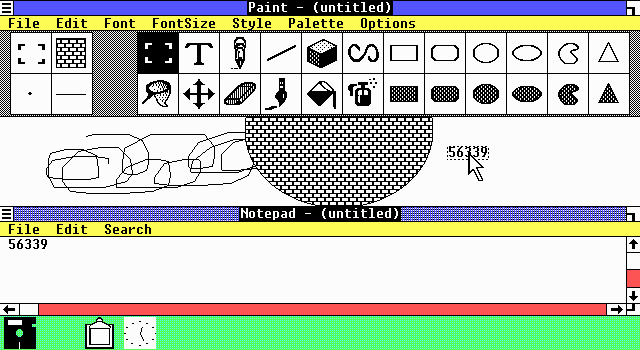|
|
Location: GUIs >
Windows >
Windows 1.01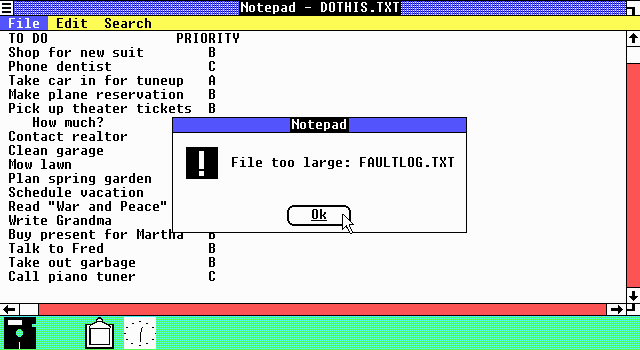
This screen shot shows the Windows 1.01 version of Notepad. It has a very small fixed sized text buffer, 16k or so, and therefore can only open small text files.
Note the icons at the bottom of the screen. This is a special program icon area that is reserved for minimized programs. Double clicking one will display the program's window. Program icons can not be moved from this special icon area, nor can windows cover this area unless one is running in "zoomed" mode. In Windows 2.x and 3.x, minimized icons can roam around anywhere on the screen, and can easily be covered by a program window. This made the task bar in Windows 95 look like a revolutionary breakthrough in the way windows are managed. Compared to the icon area of Windows 1.x, the task bar looks only like a modification.
This version of Paint is only capable of monochrome graphics and saves files in an .MSP format. |