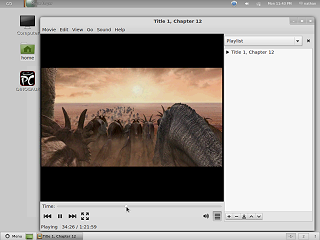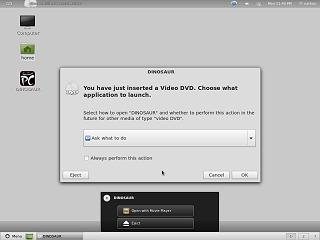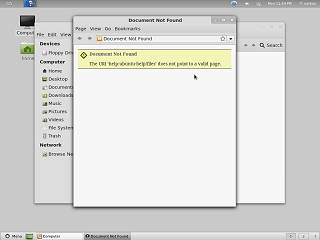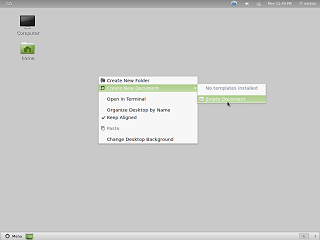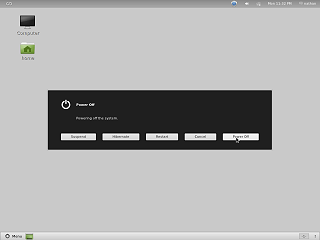|
|
Location: GUIs >
Linux / Unix >
Mint Linux 12 Gnome 3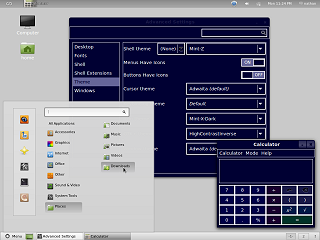
Themes: Here we go again, any color as long as it is gray and green. (And one dark blue) Even Windows 95 gives you more choices! You can select from a couple of boring, almost identical themes. Notice that the Mint menu, the panels, and the Gnome shell menu fail to respect the color scheme and appearance of the selected theme.
Another stupid little bug I noticed, is that the screen shot utility now saves screen shots with a time stamp in the default file name. Which would be great if A: It didn't also incorrectly use 24 hour time instead of the normal 12-hour time, and B: Colons are invalid characters to use in filenames on some very common file systems. The options to shut down is not in the Mint menu, but rather the user options menu at the top right.. Note that the shutdown menu and other panel menus fail to use the selected theme/color scheme. So in conclusion, Mint 12 comes across as an incomplete and inconsistent environment, largely due to the changes in Gnome. |