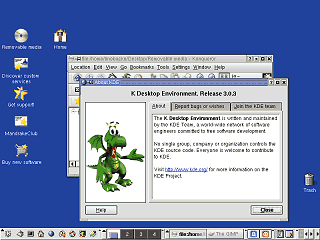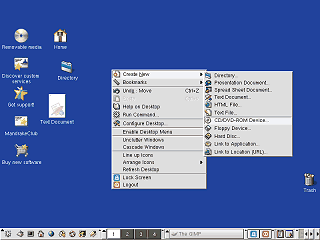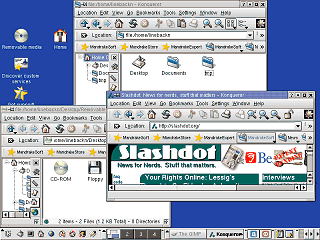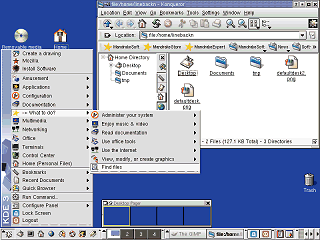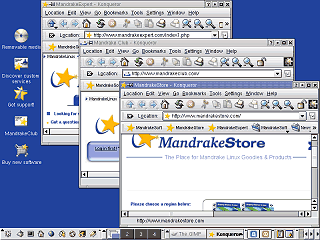|
|
Location: GUIs >
Linux / Unix >
Mandrake Linux 9.0 with KDE 3.0.3 screen shots. The various Linux desktops have been steadily improving over the years. Recently there has been much talk about the GUI desktop improvements in the currently shipping Linux distributions so I decided to give them a try. Since Mandrake Linux is supposed to be more friendly (and because mandrake 9.0 was released just before RedHat Linux 8) I decided to try it first. I performed a clean install of Mandrake Linux on my test computer, accepting all of the default settings.
All icons here are single-click icons. Double clicking will usually open the item twice. The bar along the bottom of the screen is the KDE Desktop Panel. It is kind of like the Windows 98 task bar as it has a KDE "start" menu, commonly used program icons, a list of open windows, and a clock (hidden in this case because there is too much stuff present to fit at this resolution. Setup on my compter defaulted to 800*600 instead of the typical 1024*768 for some reason). The KDE panel also has a desktop preview that lets you select between 4 different virtual desktops. There is a button for locking the screen so no one else can access your work, a log out button, a clip board tool, and an alarm client for the KDE organizer program. Many Linux programs take a long time to load without displaying any kind of splash screen. KDE solves this problem by displaying an item in its window list that shows an hourglass while the program loads.
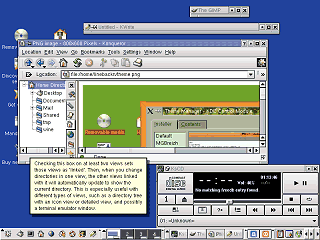
The windowing controls are fairly typical. Each window has a minimize, maximize and close button where applicable. Double clicking the title bar causes the window to "roll up" (similar to the Macintosh window blind effect). When dragging windows around the screen they kind of magnetically stick to each other when they come near another window. |