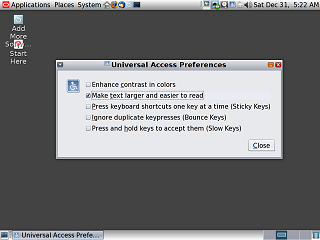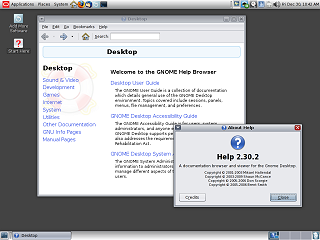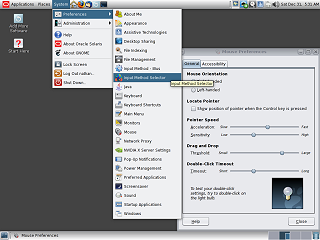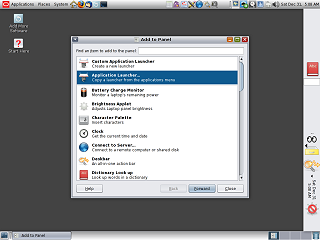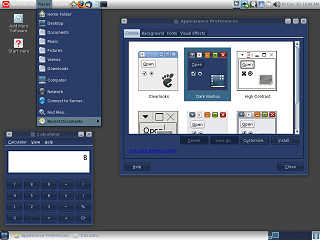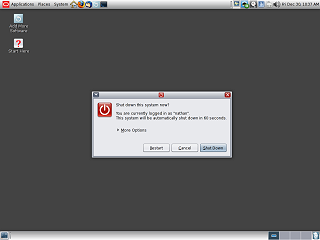Location: GUIs >
Linux / Unix >
Solaris 11 GNOME 2.30
<< Previous Page | 1 | 2 | Next Page >>
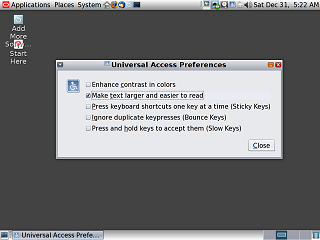
Most modern GUIs have various accessibility settings, but the Solaris
desktop prominently displays an icon for this in the upper right with other
system items.
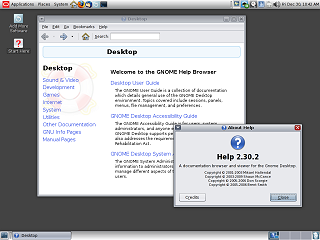
Helpfully, it includes help documentation about the desktop.
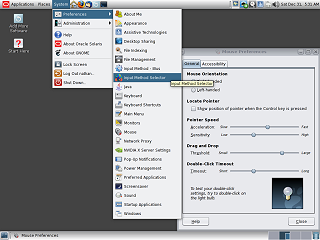
As with most Gnome 2 desktops, the control panel setting are available
under the "System" menu.
Solaris 11 is a little picky about administrative stuff and permissions,
obviously because it is more of a server os.
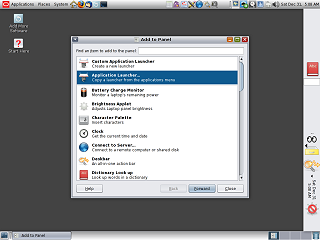
As is typical with Gnome 2 based desktops, it is completely configurable.
You can add more panels, and place whatever launcher items or applets you
want on it.
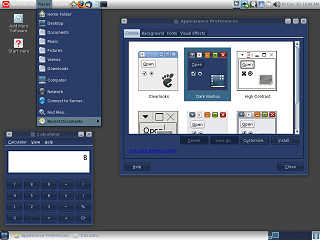
And, of course, it is completely themeable. But there are only a few
themes and colors to choose from.
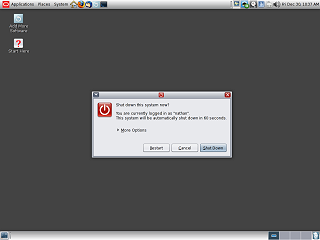
Anyway, shutting down Solaris 11.
<< Previous Page | 1 | 2 | Next Page >>
|