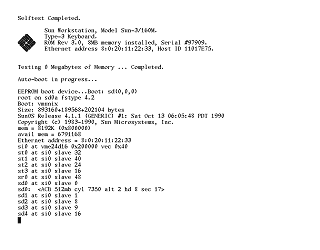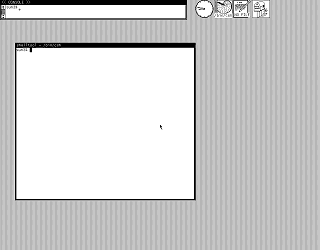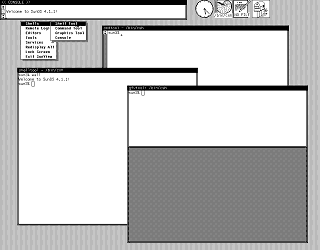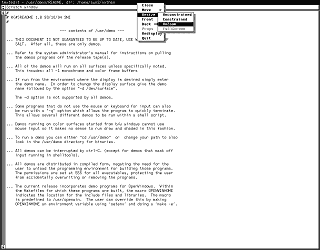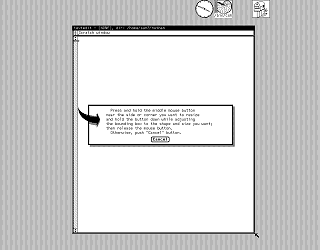Location: GUIs >
Linux / Unix >
SunView - SunOS 4.1.1
<< Previous Page | 1 | 2 | Next Page >>
SunView - SunOS 4.1.1
Screen Shots
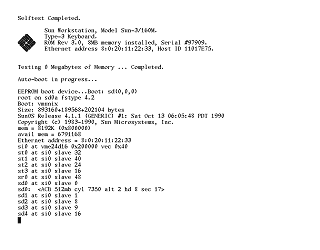
Starting up SunOS 4.1.1 from 1990 (Later renamed to "Solaris 1.0").
This is running under TME 0.6's Sun-3 emulation. It looks like on a real
Sun-3 with a color graphics board that SunView might be able to display
color, however that did not work for me in the emulator.
SunOS 4.1.1 was the last version of SunOS to run on the Sun-3, a Motorola
68k based machine.
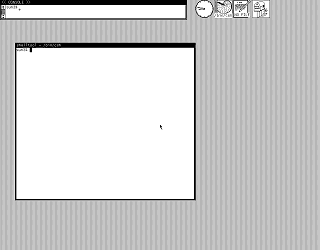
When logging on as a normal user, SunOS 4.1.1 will automatically start
OpenWindows or SunView.
This is the default SunView desktop. By default it automatically opens
a clock, several command shells, a blank text document, and the e-mail
program.
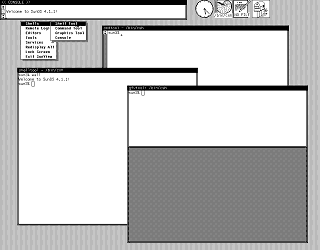
This version of SunView is similar to the one included with SunOS 3.5.
The right-click menu, used to start programs, has been revised to use submenus,
and here the name has clearly been changed from Suntools to SunView.
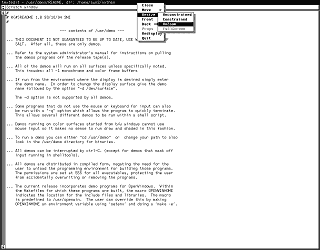
Right-clicking on the titlebar brings up a menu of window manipulation
options.
This version adds a "fullscreen" option that automatically makes a window
take up the entire screen.
Again, note that here "close" means to reduce the window to an icon,
while "quit" actually terminates a program.
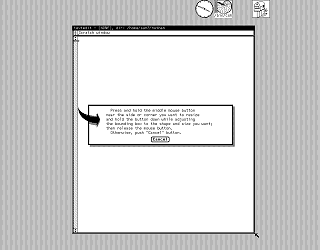
Message boxes such as those that appears when selecting "move" or "resize",
are now a little friendlier. It now uses graphical buttons on the screen
rather than depending on the use of different mouse buttons.
<< Previous Page | 1 | 2 | Next Page >>
|