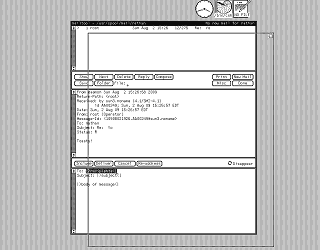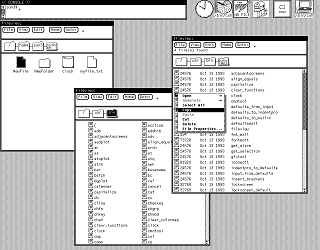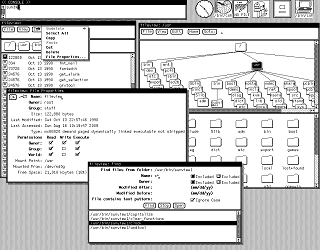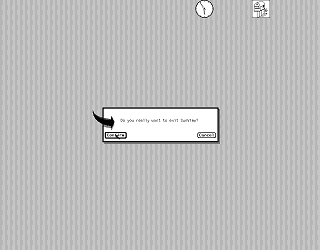|
|
Location: GUIs >
Linux / Unix >
SunView - SunOS 4.1.1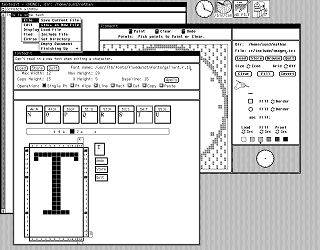
As with 3.5, this version includes a font editor and icon editor. Textedit still behaves as I mentioned previously, requiring the filename to be entered in to the document before it can save the file.
At a glance this file manager appears to be heavily influenced by the Macintosh Finder. It doesn't really seem to have a way to open new windows, and I think it is supposed to be limited to one window, but running Fileview again will create a new window. Files can be viewed as icons, lists, or lists with details. Files can be cut and pasted between windows or locations. It does have drag-and-drop but that seemed kind of buggy when I tried it. Note that the scroll bars are on the right of the windows instead of the left like the others.
It also implements a "find" function. I was rather impressed with this as most Unix desktops don't have this or make it exceedingly complicated. In fact this implementation feels much like the "find" function included with Microsoft Windows 95. Finally, Fileview is the only SunView application I saw that attempts to implent a Mac-like drop down menu. However, SunView does not appear to implement menus natively and this menu attempts to stick to the SunView mouse button usage conventions. This results in a rather odd system where the "menus" are actually buttons. Clicking on the button with the right mouse button, as per the existing conventions, brings up the actual menu. Clicking on the button with the left mouse button immediately executes a default action from that menu. This probably explains where the odd menus in OpenView comes from, as they copy this convention for consistency. |