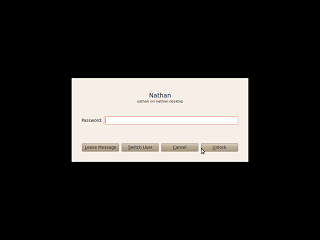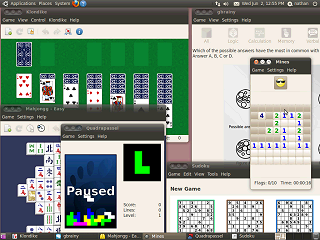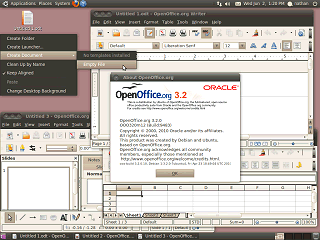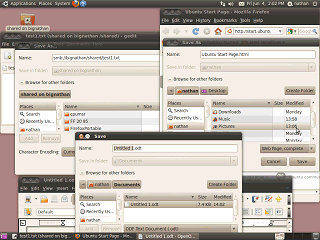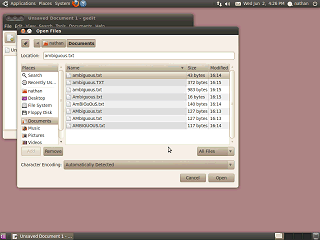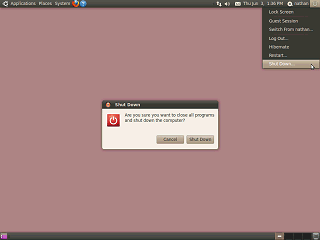|
|
Location: GUIs >
Linux / Unix >
Ubuntu 10.04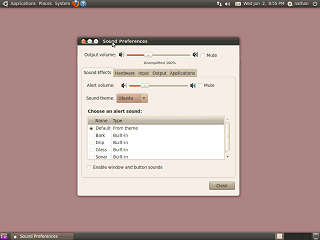
Now, on to setting some cool custom sounds... except there is no place to do that. It looks like sounds are only available in "themes" that must be download separately! So to set your own sounds you have to be a theme developer?! The only sound you can change is the is the "alert" sound. Surprisingly I couldn't find any applications off hand that used that.
It seems like you have to re-enter your computer password quite a bit in Ubuntu.
There is a typical Solitaire and Minesweeper game, a Tetris clone, Mahjong, and a couple of "brain games".
Once again, despite being bundled and loaded by default, the right-click "create document" menu does not include any blank document templates.
Very annoyingly the open/save dialog slaughters the time stamp. I have no idea what time "14:02" is supposed to be. Except perhaps time to get a new clock.
Linux and many Unix-like file systems are infamous for being "case sensitive". In this example, a number of files have been given the exact same name. The only difference is how the case is formatted. In the real world, case does NOT change the meaning of a word. Case is simply extra formatting that can hint at emphasis, or indicate that a word is being used as a name or title. But somewhere along the line some programmers only see that the machine representation "61 6D 62 69 67 75 6F 75 73" is not equal to "41 6D 62 69 67 75 6F 75 73" and they don't feel they can spare a couple of CPU cycles or revise some archaic standards from 1969 to perform a proper case insensitive comparison.
User session options such as logging out and shutting down are now located under the "power" icon on the upper panel. Previously all of these different options appeared at once in the shutdown dialog box. |